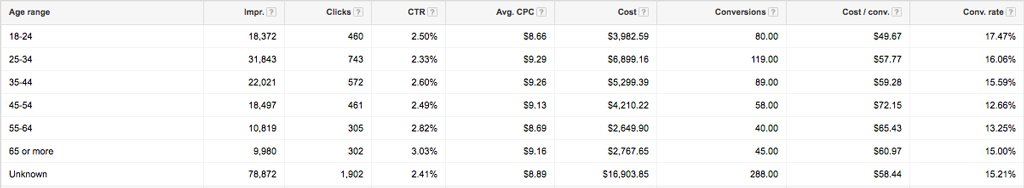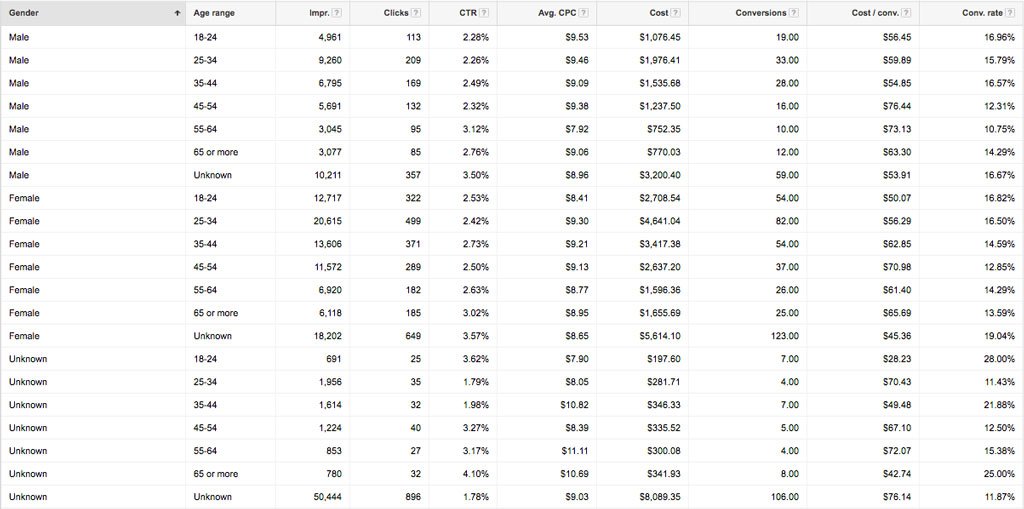AdWords Demographic Targeting Tips
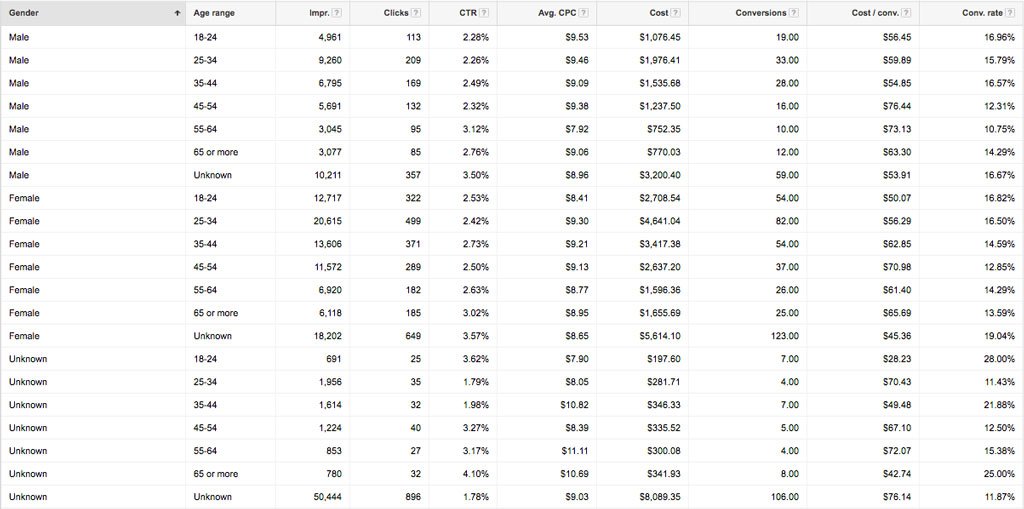
Advertisers can now take advantage of demographic targeting in AdWords Search campaigns! This long-awaited feature helps advertisers focus their efforts on the best performing ages & genders.
Demographic targeting in AdWords follows an exclusionary model, meaning that all ages and genders are targeted by default. Buckets of people can then be excluded based on their age or gender.
Here are a few examples of how this type of targeting will be an excellent way to optimize your account:
- focus a limited budget on the optimal target audience
- exclude a group that doesn’t convert well enough
- split test age and gender combinations
Below are some examples of what the data looks like in the AdWords interface. The data provides key insights into which demographics are performing the best.
Audiences > Demographics > Age:
Audiences > Demographics > Gender:
What is the Unknown bucket?
Searchers fall into the Unknown bucket when AdWords cannot explicitly determine their age or gender.
It is always a best practice to make decisions based on historical data. However, when there is limited budget and a well established audience, it can be smart to exclude the Unknown bucket from the start. In most cases however, it is recommended to keep the Unknown bucket included since it will almost certainly include people that fall into your desired target audience.
What do you do with all of this data?
Ages and Genders can be toggled on and off at the campaign or ad group level. Based on your goals, budget, and knowledge of your customer base, this can be an excellent way to weed out poor performing audiences, or even avoid targeting them in the first place.
How do I take advantage of Age & Gender Combinations?
Specific age & gender combinations can’t be excluded from a single campaign or ad group, however we have a work-around that will help you do just that. AdWords provides all of this nice data that combines both Age and Gender, as shown below, but does not allow you to do anything with these combinations.
To be more specific, an advertiser can turn off ads to all Males or Females, or to everyone aged 18-24 or 35-44 for example. But an advertiser cannot serve ads to just Females age 18-24 and Males age 35-44 in the same campaign or ad group. The exclusionary model only allows for exclusions of ages or genders across the board.
Audiences > Demographics > Toggle on “View demographic combinations”:
To take advantage of age & gender combinations, the work-around is hinted at above – “in the same campaign or ad group”. Simply duplicate your campaign or ad group (very easily done in AdWords Editor) as many times as necessary for each age & gender combination you wish to target. Swap up the demographic targeting settings for each newly created ad group or campaign, and you can now take advantage of very specific combinations!
Quarterly Newsletter
Digital Marketing Executive Summary
from across the digital marketing world.
"*" indicates required fields